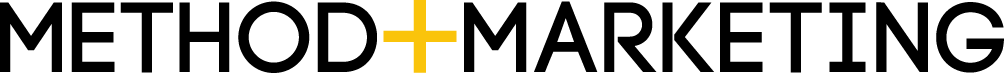[et_pb_section admin_label=”section”][et_pb_row admin_label=”row”][et_pb_column type=”4_4″][et_pb_text admin_label=”Text” background_layout=”light” text_orientation=”left” use_border_color=”off” border_color=”#ffffff” border_style=”solid”]
Do you set sales goals for your sales staff? Well what about setting them for your website?
If your website is optimised to generate leads, there is no reason that your website cannot be outperforming your top salesperson. Your website can and should be producing a ton of leads.
In order to achieve this, you need to identify, prioritise and then execute an inbound digital strategy in a thoughtful and strategic way.
Do you have a clear value proposition?
Studies show that you only have about 10 seconds to get your prospects (website visitors) to understand what you do and how you do it when they land on your home page. Now, open your home page, put on a 10 second timer and then close the page. Then, ask yourself: Is exactly what your company does obvious? Did you explain how you do it and why they should continue to read the page?
If the answer is “no,” you may not need to redesign your website, but you will definitely need to rework your messaging and introduction. If the answer is “yes,” awesome!
Is your content relevant and valuable to your visitors?
Do you understand who your ideal customer is? What their main problems (sometimes referred to as “pain points”) are and what questions they are asking to find the solutions to these problems?
Your customers are constantly looking for information, so the key is to write helpful blog posts and align the articles with key phrases they would be searching for. By identifying your customer’s problems and questions, you will be in a unique position to answer these questions and provide real solutions to their problems with content on your website, blog, and social media. Your website will be more than a destination–it will be a useful and interesting destination.
Do you have a clear call-to-action?
You should have a clear call-to-action on every page of your site, whether it’s to contact you, download a white paper or fill out a web form. It should be obvious to the web visitor what the next step is in their buying journey. You never want the buyer to be wondering what they should do next because they will probably leave your site.
Do you have an easy to find phone number?
Google consumer research found that 70% of mobile searchers use click-to-call buttons on websites and half find it extremely important to be able to call the business when they are about to make a purchase.
Even if you sell a digital product, adding a contact number to your website is it important. While it may seem counterintuitive, having a phone number increases consumer trust and builds credibility.
Do you have testimonials?
Testimonials can be a powerful marketing tool, but adding photos of your team or even video or audio can it a step further. Testimonials can have a powerful impact and build trust.
88% of people trust online reviews written by other consumers as much as they trust recommendations from personal contacts. – BrightLocal
While it’s great to have a beautiful website, it’s more important to have a purposeful website that is designed with your business and your customers in mind. To learn more about how we design websites that perform for your business, click here. Or, we would love to conduct a free digital audit of your business.
[/et_pb_text][/et_pb_column][/et_pb_row][et_pb_row admin_label=”Row”][et_pb_column type=”4_4″][et_pb_text admin_label=”Text” background_layout=”light” text_orientation=”left” use_border_color=”off” border_color=”#ffffff” border_style=”solid”]
Related Posts
[/et_pb_text][et_pb_blog admin_label=”Blog” fullwidth=”off” posts_number=”3″ include_categories=”1,5″ show_thumbnail=”on” show_content=”off” show_more=”on” show_author=”on” show_date=”on” show_categories=”off” show_comments=”on” show_pagination=”on” offset_number=”1″ use_overlay=”off” background_layout=”light” use_dropshadow=”off” use_border_color=”off” border_color=”#ffffff” border_style=”solid”] [/et_pb_blog][/et_pb_column][/et_pb_row][/et_pb_section]